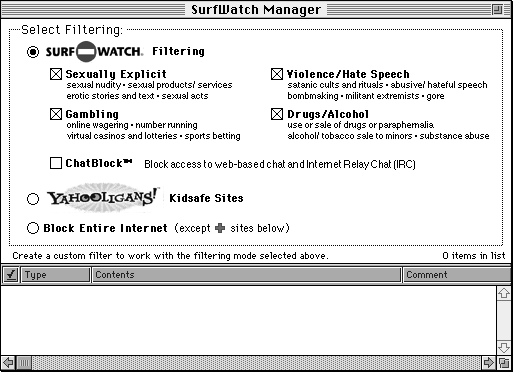
July 16, 1997
A White Paper prepared by the Center for Democracy and Technology
in consultation with members of the Citizen's Internet Empowerment
Coalition attending the July 16 White House meeting on Internet
Parental Empowerment Tools:
America Online
American Library Association
AT&T
Commercial Internet eXchange
Interactive Services Association
IBM
Media Access Project
Microsoft
Microsystems/Cyber Patrol
NETCOM On-Line Communication Services
People for the American Way
Recreational Software Advisory Council
Software Publishers Association
Spyglass/Surfwatch
World Wide Web Consortium
For more information see the web site:
http://www.netparents.org/
or contact:
Daniel J. Weitzner, Deputy Director <djw@cdt.org>
Center for Democracy and Technology
202-637-9800
CONTENTS
Executive Summary: Parental Empowerment, Blocking, Filtering, and the Uniqueness of the Internet
Content Filtering Software and Services
Positive Guidance for Internet Resources
Next Steps: The Internet Community's Ongoing Commitment to Parental Empowerment
Conclusion
Appendices
Policymakers in the United States and around the world are faced
with the critical question: How best to help assure that children
who use the Internet are protected from material that their parents
or guardians consider inappropriate for them? This question is
especially urgent because nearly ten million children use the
Internet regularly today in the United States alone. Parents,
educators, librarians, and industry leaders agree: The Internet
is an incredible new vehicle for children -- one that is genuinely
innovative, engages children, and enhances education. Today, children
and teens go on line to do homework, to display artwork and creative
writing, to access educational materials, collaborate with others
in the neightborhood or across the nation, and to make new friends
around the globe.
Child safety on the Internet begins with responsible parenting.
But to help parents, those seeking to supervise their children's
Internet access must have easy access to effective blocking and
filtering technology that can shield children from unwanted material
(including sexually-explicit images, violence, gambling, alcohol
advertising, ideological extremism, etc.) no matter which of the
over 150 Internet-connected countries is the home of the site
publishing the content. In addition, an increasiing number of
child-safe Internet sites offer positive guidance toward online
resources that are especially useful for children. No United States
censorship law could give parents this range of control, nor could
it reach content from around the world so effectively. Moreover,
by placing control over content in the hands of individual parents,
as opposed to bureaucrats and prosecutors, policy makers can assure
full respect for our constitutional protection of freedom of expression
and enable the Internet to grow free from unnecessary and ineffective
regulatory interference.
Unlike the television V-chip, Internet parental empowerment tools
are here today and in the hands of millions of Internet-connected
families. And unlike the V-chip, a great variety of blocking and
filtering software exists which can serve the diversity of family
values of American communities, providing choice to families online
without infringing the constitutional First Amendment rights of
Internet users. This White Paper provides an overview of the parental
empowerment technologies available today, as well as highlights
of planned partnerships among industry, community groups, and
government which will enhance the safety and utility of the Web
for all children and families.
The advantages of the parental empowerment approach are plain:
100% Available Today: Every family that brings Internet
access into the home for children has the option, often at no
cost, to filter out information judged inappropriate for children
and invite that which is appropriate according to that family's
own values. In the United States, filtering software is easily
available to Internet families:
Easy-to-use and Effective: Advanced blocking and filtering
technology is doing a far more effective job of shielding children
from inappropriate material than could any law. Filtering software
is able to keep up with a proliferation of content from millions
of Internet sites around the world and across jurisdictional boundaries.
Moreover, filtering is easy-to-use, available at a parent's fingertips,
and secure against the tampering of the average child.
Accommodate a Diversity of Family Values and Educational Needs:
As filtering software and services develop, they enable parents
to share their children's Internet experiences as appropriate
to the particular child's upbringing and maturity level.
Positive Guidance for Children on the Internet: Today,
there are many Internet resources which help point children toward
useful web sites that are specially selected as appropriate for
children.
Protective of Constitutional Freedom of Expression and Children:
Adults have a constitutional right to speak and publish in some
ways that are nevertheless considered inappropriate for children.
Since parental empowerment tools limit that which is available
to children at the receiving end, as opposed to that which can
be published at the sending end, freedom of expression is preserved
for adults while parents are able to protect their children from
whatever categories of speech they consider inappropriate given
the child's age and maturity and the family's own moral values.
The approach to child safety online will prove critical, not only
for the children who use the Internet in years to come, but also
to the development of the Internet and its ability to continue
to function as an engine of economic growth and a global platform
for the free flow of information and democratic values.
Policy makers face two options in addressing this critical issue.
The traditional approach, and the one adopted in the Communications
Decency Act, is to enact a top-down, bureaucratic command and
control regulatory regime that attempts to protect children through
censorship laws which punish content providers for making certain
kinds of constitutionally-protected material (i.e., indecency)
publicly available on the Internet. The more effective alternative,
which also avoids censorship, is to give parents and others responsible
for children the ability to control what kinds of material come
into the home. Today, parents are already empowered to block and
filter Internet content that they believe to be inappropriate
for their own children. Policy makers ought to lend their full
support to the parental empowerment approach because it is the
only option which will effectively protect children on the global
Internet.
Growing Partnership Between the Internet Industry, Parent and
Community Groups, and Government: In the coming months, families
on the Internet will have even easier access to filtering technology
through web browsers. They will find the Internet an easier-to-navigate,
safer place due to stepped-up public education campaigns and services
which will direct parents and their children to Internet resources
specifically selected for children. Highlights of these efforts
include:
100% availability today: There are a growing number of
parental empowerment options available to families online. These
options range from services that are part of commercial online
services, to stand-alone software, to web-based labeling services
and filtering software building on the Platform for Internet Content
Selection (PICS) specification. Today it is safe to say that every
family using the Internet has ready access to filtering sufficient
to shield themselves and their children from unwanted content.
In the coming months, we can expect even more progress in several
areas: PICS deployment in more major web browsers, creation of
additional third-party labeling services, broader use of self-labeling
options, and increased availability of positive guidance services
to help families find appropriate Internet content.
Today, those desiring to filter out certain materials when accessing
the Internet have three distinct options:
Since the introduction of the first Internet filtering software
in May 1995, a wide variety of software products have been offered
which give parents (or other users) the ability to block access
to various categories of objectionable content. This software
is easy to use and available today to 100% of Internet-connected
households, often at no charge.
A variety of stand-alone, inexpensive, and easy-to-install software
blocks access to material judged inappropriate for children. Most
packages give parents the option of choosing what kinds of material
to block such as sexually-explicit material, violence, advertising,
or extremist views. Each filtering software offers different choices
of content categories to be filtered. For example, one product,
SurfWatch, offers users the following filtering choices:
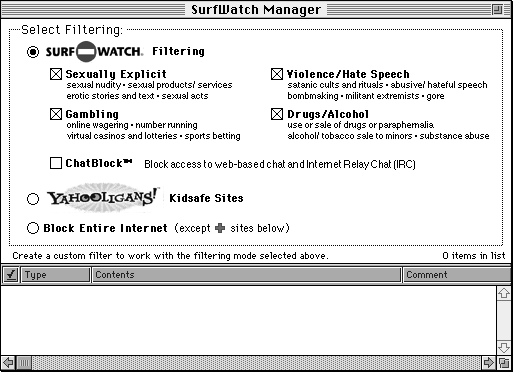
Different software also offers additional features such as the
ability to selectively unblock blocked sites, track email sent
and received by particular children in the household, and even
monitor the amount of time spent online.
The product Cyber Patrol offers the parent this choice:
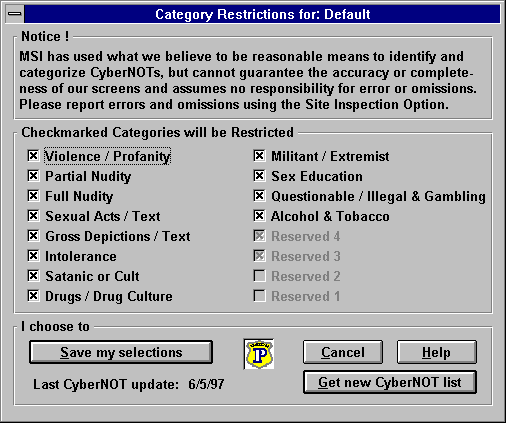
In addition to the two software products described above, over
ten such filtering software packages exist, blocking material
based a diversity of editorial standards of the software developers.
Most filtering software vendors claim to filter based on objective
criteria, but the blocking options do span the political spectrum.
General interest software such as Cyber Patrol and Surfwatch exists
along with software affiliated with conservative Christian groups
such as CyberSitter, which has been endorsed and funded by Focus
on the Family.
Though many filtering vendors disclose their general filtering
criteria, they do not reveal the actual lists of blocked sites.
This lack of transparency in blocking software is a deficiency
of this approach. During the relatively short lifetime of these
products there have been occasions where sites are blocked inappropriately
(i.e. CDT's web site was blocked for our discussion of bomb making
information and counter-terrorism policy). However, the filtering
software vendors have been responsive to such complaints and corrected
their blocking lists based on such mistakes. The critical issue
is that consumers be aware of such possibilities.
The vast majority of households connected to the Internet today
have easy access to filtering capability through a variety of
avenues, either through offerings from their Internet Service
Provider or because this software comes already installed on the
computer that they purchased for their home.
All major commercial online services, as well as over [145] regional
and local Internet Service Providers around the country, offer
their customers filtering software either for free or for a small
fee. As Figure 4, below shows, nearly 14 million Internet households
have access to online services which offer easy access to filtering.
| Service Provider | Service Area | Software Offered | Cost | Number of Users |
| America Online | Global | AOL Parental Controls Cyber Patrol MS Internet Explorer with PICS | Free | 8,000,000 |
| AT&T WorldNet | Global | SurfWatch Cyber Patrol MS Internet Explorer with PICS | <$20 Free | 900,000 |
| Compuserve | Global | SurfWatch on kids service Cyber Patrol | Free | 1,700,000 |
| Earthlink | National | SurfWatch | <$20 | 280,000 |
| Erols | National | SurfWatch | Free | 200,000 |
| MSN | Global | SurfWatch MS Internet Explorer with PICS | Free | 1,600,000 |
| Netcom | National | SurfWatch MS Internet Explorer with PICS | <$20 Free | 590,000 |
| Prodigy | Global | Cyber Patrol | Free | 1,000,000 |
| WebTV Networks | National | SurfWatch | Free | 200,000 |
| TOTAL | 14,470,000 |
Whether offered for free or for a small cost, it is clear that
every household which chooses to provide their children Internet
access will have an opportunity to select some form of filtering
software at the same time as they purchase Internet access service.
Along with the nationa and global service providers, there are
over
Major commercial online services also offer a variety of parental
controls that include site blocking, limitation on receipt of
email, and restriction of children's accounts to limited areas
of the online service's own content. These controls are available
at no cost and easy to configure as part of establishing accounts
for children.
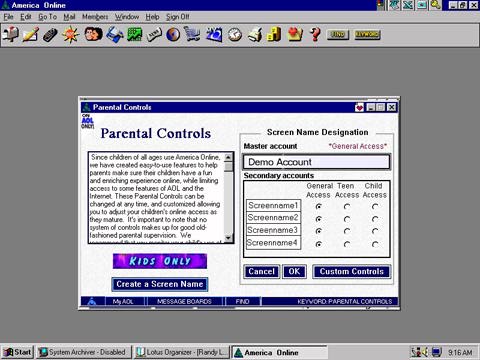
Taken together with the filtering options offered by other online
services, we see that over 14,000,000 Internet households today
already have easy access to filtering capability. (See Figure
4, above).
PCs purchased through retail outlets or by mail order often come
"bundled" with a variety of software products. Many
consumers who have purchased a PC recently will find that it will
include not only software to allow immediate Internet access,
but also some form of filtering software. This is especially true
of PCs sold with modems already installed. The following chart
illustrates just some of the bundling arrangements made between
hardware vendors and filtering software companies.
| Hardware Manufacturer | Filtering Software | Product Lines |
| Acer | Cyber Patrol | Home PCs |
| Apple Computer | SurfWatch | All Macintosh |
| Compaq | SurfWatch | All Presario |
| IBM | Cyber Patrol | WorldBook & NetVista |
| Packard Bell | SurfWatch | Home & Small Office PCs |
Bundled software is already loaded onto the computer's hard drive,
so no complicated installation is necessary. In this way even
parents who need their child's help to load software can employ
blocking software as they judge necessary. Through these arrangements
many millions of users around the country have ready access to
filtering if they desire for any reason.
In response to a perceived need on the part of Internet parents
to control child access to inappropriate material, the Internet
community undertook the development of technical standards to
facilitate the growth of an unlimited variety of rating and filtering
systems for the Internet. The result in less than two years is
that today there are three well-established independent rating
systems accessible at no charge for all Internet families, plus
a platform on which any interested party can create additional
rating systems to meet the needs and values of their own community.
These three rating systems have been created using the technical
tools made available by the Platform for Internet Content Selection
(PICS), created through the efforts of the World Wide Web Consortium
and a number of leaders in the Internet development community.
Since the creation of PICS and the launch of these three labeling
systems, virtually all leading Internet hardware, software, and
services vendors have cooperated to give Internet using families
the ability to block and filter content based on PICS-formatted
labels. Anyone on the web can create third-party labels, self-label
their own content, and use the labels that exist to filter web
access. Since 1996, Microsoft's Web browser, Internet Explorer,
has enabled parental control through any PICS-formatted labeling
service. With roughly 30% of the browser market, a substantial
number of users have PICS access today. Netscape has also recently
announced its commitment to implement PICS.
In addition to PICS-compatible browsers, a number of stand-alone
filtering products such as Cyber Patrol allow any Internet parent
to filter based on PICS labels. Thus, today 100% of Internet-connected
families have easy access to all PICS labeling services. With
these various PICS-enabled Internet software devices, parents
have access to the following rating services:
| Rating Service | # Web Sites Rated | URL |
| Net Shepherd | 300,000+ | www.shepherd.net |
| RSACi | 35,000+ | www.rsac.org |
| SafeSurf | 70,000+ | www.safesurf.com |
The PICS platform allows web publishers to label their own content.
Leading examples of this approach include RSACi and SafeSurf.
Both RSACi (see Appendix 2) and SafeSurf (see Appendix 3) include
standard rating vocabularies which allows web publishers to describe
the levels of sex, nudity, violence, and harsh language in a common
format. To date, over 35,000 sites have rated their pages according
to the RSACi labeling system and over 50,000 have rated their
pages with SafeSurf. A number of major online content providers
are working with RSACi to extend the reach of RSAC's ratings around
the Web, including Disney, ESPN, and Playboy.
In addition to self-labeling, PICS also enables any individual
or organization to label any content on the web. This feature
of PICS supports the creation of multiple, diverse, independent
labeling on content. Recently, the Net Shepherd has created independent
labels for over 300,000 web sites. (see Appendix 4)
In August 1996, Microsoft shipped Internet Explorer 3.0 - the
first web browser to support PICS. The Internet Explorer 3.0 browser
was equipped with a feature called "Content Advisor"
that enabled parents to limit their children's access to Internet
content. The next version of Microsoft's browser, Internet Explorer
4.0, maintains this important functionality. By default, both
versions of Internet Explorer use RSACi ratings, but other third-party
rating systems may also be used. Microsoft has committed to rating
all of its online content. As shown below, users of Microsoft's
Internet Explorer have easy access to any PICS-formatted ratings,
including Net Shepard, RSACi, and SafeSurf ratings.
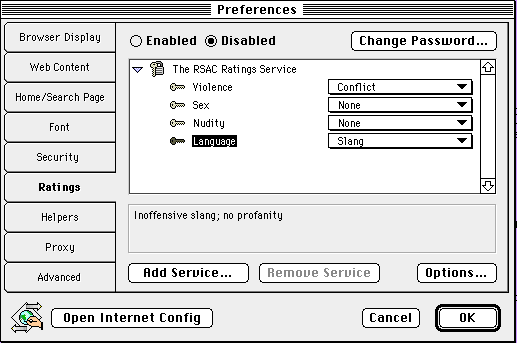
Net Shepherd has teamed with Alta Vista to offer an Internet search
service to find materials that Net Shepherd has labeled as appropriate
for younger children. Using this service, children can search
the web and have returned results that include only those sites
that meet rating criteria specified by parents.
II. Positive Guidance for Internet Resources
Yahooligans!, the web guide for kids from Yahoo!, is an Internet
search engine for children to explore the wonders of the World
Wide Web. Yahooligans! includes a directory of web sites that
are selected and individually reviewed for appropriateness, so
parents and teachers can feel safe letting their children discover
a delightful world of online education and entertainment. Yahooligans!
can be found on the Web at www.yahooligans.com.
As the first online navigational guide to the Web, www.yahoo.com
is the single largest guide in terms of traffic, advertising,
and household reach, and is one of the most recognized brands
associated with the Internet. Yahoo! Inc. can be found on the
Web at www.yahoo.com.
Project OPEN (the Online Public Education Network) is a joint
effort of the National Consumers League (NCL), the Interactive
Services Association (ISA), and leading online and Internet service
companies -- America Online Inc., AT&T, CompuServe Inc., Microsoft
Corporation, and NETCOM On-Line Communication Services. Project
OPEN's primary mission is to help consumers understand how to
use online and Internet services in an informed and responsible
way.
The partners of Project OPEN understand the importance of consumer
education to maintain safe and productive online communities.
To achieve this goal, Project OPEN provides educational tools
and resources to promote safe computing for children and other
users; facilitate understanding about privacy rights; promote
the proper use of copyright-protected online content; and advance
online consumer protection. Project OPEN's brochure, How to
Get the Most Out of Going Online, provides an introduction
to online safety issues and offers useful tips for people venturing
online for the first time. The brochure introduces parents to
software tools that can be easily programmed to restrict the sites
children can visit on the World Wide Web and restrict the information
they can divulge to others online, whether in a chat room or thorough
e-mail. The software can also assist parents who want to limit
the information that a marketer can collect from a child through
an online survey or registration process.
The Project OPEN brochure has been featured in national publications
such as USA Today, The Christian Science Monitor, Family Circle,
Essence, Moneysworth and the 1997 Consumer's Resource
Handbook. The publication is available at no charge through
a toll-free hotline number. Over 100,000 copies of the brochure
have been distributed to teachers, computer trainers, church groups
and families. Many have requested bulk orders for distribution
to students in their classrooms and computer labs. In addition,
the brochure is posted along with additional privacy information
at the Project OPEN Web site (http://www.isa.net/project-open).
More than 70 Web sites have linked to the Project OPEN consumer
education information.
Project OPEN is working with representatives from leading educational
associations to develop materials to acquaint teachers with the
online and Internet medium. Some 40,000 copies of How to Get
the Most Out of Going Online have been distributed to members
of the National Education Association, the National Association
of Secondary School Principals, the National Association of Elementary
School Principals, the American Association of School Administrators
and the National School Boards Association. In addition, AT&T
includes Project OPEN materials in information kits distributed
to nearly 20,000 Learning Network partners.
III. Next Steps: The Internet Community's Ongoing Commitment
to Parental Empowerment
The American Library Association has launched an effort to develop
an ongoing Internet collection for children and young adults that
is built on the values and selection criteria of the library profession,
is widely available to families through links in libraries and
on the ALA site, and that puts forth a vision of librarianship
for the next century. The Librarian's's Guide to Cyberspace for
Parents and Kids, will be a full and continuous service that will
draw on the skills of librarianship and the work being done by
librarians all over the country to develop and maintain a dynamic
Internet collection for children and young adults.
There is a demonstrable need for guidance on the Internet. Unlike
other media, the vastness of the Net coupled with its dynamic
and fluid nature makes it very difficult for anyone to effectively
select useful sites or be fully comfortable with the quality and
the veracity of the material presented on any site. The need to
empower families in a positive manner to make good choices for
their families is not currently being adequately met. While filtering
and blocking technologies may help parents screen out sites that
are offensive to their values, they do not determine whether those
sites or any others are useful or valuable to children. What's
more, the "positive" search engines that search key
words and concepts to help identify sites are not linked to any
set of selection criteria and are entirely value neutral. They
may help point the way to sites on a certain subject, but they
cannot evaluate the quality of the site or the source material
that supports it, or the usefulness to children.
For these reasons full family empowerment on the Internet must
include guidance to materials that are of value for children and
young adults. The role of the librarian is not only to provide
society with access to information but to review information against
a set of well considered " selection criteria," to create
collections based on those criteria and then to guide library
patrons to material that is useful and valuable. It is that core
set of skills inherent in "librarianship" that need
to be brought more fully to cyberspace.
Librarians around the country have been engaged in directing their
patrons to sites that are valuable. Many have developed Internet
sites for children and young adults. The ALA proposes to build
on that work to develop a widely available collection for families.
That collection (which will be featured on the ALA website) will
include not only an evolving and growing list of sites that are
valuable for children, but also linkages to libraries around the
country that have already developed Internet collections for children.
All librarians will be asked to assist in developing the collection
and the links.
As PICS labeling and filtering technology becomes more widely
deployed in web browsers, the Internet technical community will
also help interested organizations and individuals to develop
PICS-based labeling systems. Online providers of other sensitive
content such as gambling, alcohol and tobacco advertising, etc.
are also investigating self-labeling approaches in order to empower
parents to shield their children from material judged by the parent
to be inappropriate for the child. Tthe University of Michigan
School of Information will also launch a project to help incubate
new content selection, labeling, and filtering services.
In order to ensure that filtering and blocking tools keep pace
with technology and that parents, educators and others responsible
for the well-being of the nation's children understand the ease
with which those tools can be used, the Internet industry, together
with organizations representing children, families, educators,
Internet users and law enforcement will come together at a summit
later this year. Together the summit participants will identify
concrete ways to better educate parents about the tools that are
available and how easy it is to use them. The summit will ensure
that all interested parties work together to help equip parents
and teachers with everything they need to supervise their children
as they become more dependent upon the online world. Finally,
summit participants will work with law enforcement to determine
how industry can be of assistance in strengthening the enforcement
of existing child protection laws and their application to the
online environment.
Finding the most effective means of protecting children online
is a critical task for parents, policy makers, community groups,
and the Internet industry. As in any other medium it is parental
responsibility, not simple quick-fix technologies will ultimately
be the cornerstone of child protection. However, content blocking
and filtering services available today do provide invaluable tools
to assist parents in their efforts to ensure that their children's
experience of the Internet is consistent with their own family
values. The entrepreneurial genuis of the Internet market, together
with industry cooperative efforts such as the PICS rating platform,
have already produced a wide range of options for parents. With
creative partnerships between industry, government, and community
groups, these options will multiply through both technology innovation
and enhanced public education.
| Service Provider | Service Area | Software Offered |
| A & S Technologies | Salt Lake City, UT | Cyber Patrol |
| A World of Difference | Charleston, SC | Cyber Patrol |
| Access Wisconsin | Madison, WI | Cyber Patrol |
| Accucomm | Irwington, GA | SurfWatch |
| Adhesive Media, Inc. | Austin , TX | SurfWatch |
| Alliance Network Internet Services | SurfWatch | |
| Allstar Internet Services, Inc. | SurfWatch | |
| Alpha Tech On-Line | Hendersonville, NC | Cyber Patrol |
| Altinet | Dallas, TX | Cyber Patrol |
| America's Computers | SurfWatch | |
| American InfoMetrics | Modesto, CA | Cyber Patrol |
| Anet | SurfWatch | |
| ANS | Global | Cyber Patrol |
| Applied Innovations, Inc. | Gainesville, GA | Cyber Patrol |
| Arden Computers, Inc | Sacramento, CA | Cyber Patrol |
| Association Assist | Dallas, TX | Cyber Patrol |
| AT&T WorldNet Services, Inc | SurfWatch | |
| Avana Communications | Atlanta, GA | SurfWatch |
| Axis.Net | Milwaukee, Wi | SurfWatch |
| Badger Internet Services | Morgantown, WV | Cyber Patrol |
| Basin Office Systems | Pasco, WA | Cyber Patrol |
| Bell Atlantic | Regional | Cyber Patrol |
| BellSouth | Regional | SurfWatch |
| Berkshire Computer Consultants | Lenox, MA | Cyber Patrol |
| Black Box | SurfWatch | |
| Bold Solutions Computing | Asbury Park, NJ | Cyber Patrol |
| BrighamNET Online Communications | Brigham City, UT | Cyber Patrol |
| CallTexas | SurfWatch | |
| Cambridge Telephone | Cambridge, ID | SurfWatch |
| Cannon Communications | Hager City, WI | Cyber Patrol |
| CDS Internet | Medford, OR | SurfWatch |
| Century Telephone | Monroe, LA | Cyber Patrol |
| Chapelgate Media Center | Mariettesville, MD | Cyber Patrol |
| Charm Net | Baltimore, MD | Cyber Patrol |
| Chibardun Telephone | Dallas, WI | Cyber Patrol |
| ClarkNet | Columbia, MD | Own service |
| CMS Automation | Richmond, VA | SurfWatch |
| CoastalNet | New Bern, NC | SurfWatch |
| Comp-U-Talk | North Bend, OR | Cyber Patrol |
| Compass Net, Inc. | SurfWatch | |
| Compu-Net | SurfWatch | |
| Computer & Network Services | Peterborough, NH | Cyber Patrol |
| Computer Land | Salina, KS | Cyber Patrol |
| Computer Pro Inc. | Duluth, MN | SurfWatch |
| Computer Super Center | Paris, TX | SurfWatch |
| Comsource | Evansville, , IN | SurfWatch |
| Connect 2 Internet Networks, Inc. | Staten Island, NY | Cyber Patrol |
| Connect International | San Antonio, TX | Cyber Patrol |
| Connect! Communications Co | SurfWatch | |
| Consultant (formerly Sonnet) | Tuolumne, CA | SurfWatch |
| Contact Network/In line Connections | Birmingham, AL | SurfWatch |
| Core Digital | Steven's Point, WI | Cyber Patrol |
| Cybercom | College Station, TX | SurfWatch |
| CyberRamp | Dallas, TX | SurfWatch |
| CyberShore, Inc. | Madison, CT | Cyber Patrol |
| CyberStation | SurfWatch | |
| Dakota Internet Access | Williston, ND | SurfWatch |
| Data-Net Corp. | Fargo, ND | Cyber Patrol |
| Datacraft, Inc. | Chesterfield, MO | Cyber Patrol |
| Davis County School District | Woods Cross, UT | Cyber Patrol |
| DCCI Internet Services | San Antonio, TX | SurfWatch |
| DelNet, Inc. | Worthington, OH | Cyber Patrol |
| DFW Internet | Fort Worth, TX | SurfWatch |
| Digex | Beltsville, MD | Cyber Patrol |
| DNet Internet Services | Franklin, NC | SurfWatch |
| DomiNet, Inc. | Houston, TX | SurfWatch |
| E-Z Computer Services | Rochester, NY | Cyber Patrol |
| Eden Matrix Online | Austin, TX | SurfWatch |
| Edgenet | Westerly, RI | Cyber Patrol |
| Educational Software Institute | Omaha, NE | Cyber Patrol |
| Electrotex | Houston, TX | SurfWatch |
| ERI Net | Dayton, OH | Cyber Patrol |
| Erols Internet Services | National | SurfWatch |
| Family Net | Springfield, IL | Cyber Patrol |
| FastLane | SurfWatch | |
| Fibrcom | San Antonio, TX | SurfWatch |
| Finite Technologies Service Corporation | Anchorage, AK | Cyber Patrol |
| Flashnet | Fort Worth, TX | SurfWatch |
| FlexNet,Inc | The Woodlands, TX | SurfWatch |
| Franklin Communication Services | Buffalo, NY | Cyber Patrol |
| Freeside Communications, Inc. | Austin, TX | SurfWatch |
| Fullnet Communications | Oklahoma City. OK | Cyber Patrol |
| Global Information Systems | Staten Island, NY | Cyber Patrol |
| Global Internet (INFOWEST) | St. George, UT | Cyber Patrol |
| Graphic Traffic | Ventura, CA | SurfWatch |
| Great River Systems | St. Paul, MN | SurfWatch |
| GreenNet Internet Service | West Newbury, MA | Cyber Patrol |
| Grove Enterprises, Inc. | Brasstown, NC | SurfWatch |
| GTE | National | Cyber Patrol |
| HA U.S.A., Inc. | Santa Clara, CA | SurfWatch |
| Hawaii Online | Honolulu, HI | Cyber Patrol |
| Headwaters Telephone Company | Rhinelander, WI | SurfWatch |
| Hearst Corporation | Austin , TX | SurfWatch |
| I-Link, Inc. | Austin, TX | SurfWatch |
| IAmerica | SurfWatch | |
| ID Entertainment Group | Nyack, NY | Cyber Patrol |
| Indiana Communications & System | Rushville, IN | Cyber Patrol |
| Industry Inet | Industry, TX | SurfWatch |
| InfiNET | Middletown, NJ | Cyber Patrol |
| InnerX Communications | Cartersville, GA | Cyber Patrol |
| Innovative System Design. | Tucson, AZ | Cyber Patrol |
| Insync Internet Services, Inc. | Houston,TX | SurfWatch |
| INTAP | Providence, RI | Cyber Patrol |
| Integrated Data Services | Duluth, MN | Cyber Patrol |
| Integrated Digital Network | Houston, TX | SurfWatch |
| Integrity Online | Aloha, OR | SurfWatch |
| Intellinet | Little Rock, AR | Cyber Patrol |
| Interglobal Communications | Niles, IL | SurfWatch |
| Internet 2000 | Brainerd, MN | Cyber Patrol |
| Internet Concepts | Oklahoma City, OK | SurfWatch |
| Internet Direct | San Antonio, TX | SurfWatch |
| Internet of Asheville | Asheville, NC | SurfWatch |
| Internet Oklahoma Services INC | Oklahoma City, OK | SurfWatch |
| Interpoint Internet Comm. | Fort Lauderdale, FL | SurfWatch |
| Intex.Net | Dallas, TX | SurfWatch |
| Inturnet Inc. | Richardson, Tx | SurfWatch |
| Intx Networking LLC | San Antonio, TX | SurfWatch |
| K.3M. Inc. / Mirad Computers | Greensburg, IN | Cyber Patrol |
| Keystone Technology | Oklahoma City, OK | SurfWatch |
| Kids Unlimited / CyberPlay | Mount Dora, FL | Cyber Patrol |
| Klinknet | Northville, NY | Cyber Patrol |
| Komputer Kingdom | Gainesville, FL | Cyber Patrol |
| Lafayette News | Lafayette, CO | SurfWatch |
| LAN Lines Communications | White Plains, NY | SurfWatch |
| Landmark NETACCESS | North Conway, NH | Cyber Patrol |
| Leap Frog Technologies | Abilene, TX | Cyber Patrol |
| Learning Services | Eugene, OR | Cyber Patrol |
| Legendary Services | Royersford, PA | Cyber Patrol |
| Lightspeed Net | Bakersfield, CA | Cyber Patrol |
| Linear Internet Services | Dallas, TX | SurfWatch |
| Logical Micros | Albany, NY | SurfWatch |
| Macmillan Computer Publishing | Reno, NV | Cyber Patrol |
| Magic Soft | Flowery Branch, GA | Cyber Patrol |
| Mastermind Learning Centers | Tulsa, OK | Cyber Patrol |
| MediaOne (Continental Cable) | Regional | Cyber Patrol |
| Michael Ball | Denton, TX | Cyber Patrol |
| MicroServ Tele Computing | Idaho Falls, ID | SurfWatch |
| MicroServe Information Systems | Wilkes-Barne, PA | SurfWatch |
| Microsystems of Buckhannon, Inc. | Buckhannon. WV | Cyber Patrol |
| Mil-Tel Communications | Wichita Falls, TX | Cyber Patrol |
| MindSpring Enterprises, Inc. | Atlanta, GA | Cyber Patrol |
| Missing Link Communications | Galesburg, IL | Cyber Patrol |
| Mobile-Tech Computers | Whitefish. MT | Cyber Patrol |
| MPS Computer Services | Carrollton, TX | SurfWatch |
| MVI | Long Beach, CA | Cyber Patrol |
| NeoSoft | SurfWatch | |
| Net Path | Burlington, N.C | SurfWatch |
| Net Solutions Corp. | Nashville, TN | Cyber Patrol |
| Netlink, Inc. | Chunky, MS | Cyber Patrol |
| NetNet | Green Bay, WI | Cyber Patrol |
| Netropolis | SurfWatch | |
| NetSense | Wakefield, RI | SurfWatch |
| Network Management Group | SurfWatch | |
| Networks | Wake Forest, NC | Cyber Patrol |
| Networks On-Line | SurfWatch | |
| NORTEL | Durham, NC | Cyber Patrol |
| North Shore Access | Lynn, MA | Cyber Patrol |
| Nova Internet Services, Inc. | SurfWatch | |
| NTR.NET Corporation | Louisville, KY | Cyber Patrol |
| Oasis Technologies | Tampa, FL | SurfWatch |
| Office Technology | Neenah, WI | Cyber Patrol |
| OKNET | SurfWatch | |
| Online Network Enterprises, Inc | Boulder, CO | SurfWatch |
| OnLineXpress | Logan, UT | Cyber Patrol |
| Onramp Access, Inc. | SurfWatch | |
| OnRamp Technologies | Dallas, TX | SurfWatch |
| OTW Inc. | Franklin, MA | Cyber Patrol |
| P.O.W.E.R. Net, Inc. | Spokane, WA | Cyber Patrol |
| Pacific Bell Internet | Regional | SurfWatch |
| Pacific Internet | Ukiah, CA | Cyber Patrol |
| Paulman Associates | West Hartford, CT | Cyber Patrol |
| PC Professionals | Wausau, WI | Cyber Patrol |
| Pencor Services (PenTeledata) | Palmerton, PA | SurfWatch |
| Peoples Communication | Randolph, WI | SurfWatch |
| Performix | SurfWatch | |
| Perigee, Inc | Matthews, NC | Cyber Patrol |
| PERnet Communications, Inc. | Nederland, TX | SurfWatch |
| Phoenix DataNet | SurfWatch | |
| Pittsburgh Online | Pittsburgh, PA | Cyber Patrol |
| PMH Network Services, Inc. | Emerson, NJ | Cyber Patrol |
| Primary Network | St. Luis, MO | SurfWatch |
| ProAxis | Corvallis, OR | Cyber Patrol |
| ProNET | Binghamton, NY | Cyber Patrol |
| RAM Technologies | Ashland, KY | SurfWatch |
| RapidRamp | SurfWatch | |
| Red Rose SuperNet | Ephrata, PA | Cyber Patrol |
| Rhinelander Telephone Company | Rhinelander, WI | Cyber Patrol |
| ROMAN.NET | Rome, GA | Cyber Patrol |
| Sage Computer Systems | Temple , TX | SurfWatch |
| Signet Partners | Austin, TX | SurfWatch |
| Simple Computer | Greenville, SC | Cyber Patrol |
| Simply Interactive, Inc. | San Jose, CA | Cyber Patrol |
| Sojourn Systems Ltd. | SurfWatch | |
| Solisys | Davis, CA | Cyber Patrol |
| South Carolina Supernet | Columbia, SC | SurfWatch |
| South Carolina SuperNet | Columbia, SC | Cyber Patrol |
| South Texas Internet Connections | San Antonio, TX | SurfWatch |
| Southwestern Bell Internet | Regional | |
| Spiff.Net | Granite City, IL | Cyber Patrol |
| Sprint Business Operations | Reston, VA | SurfWatch |
| StarNet Online Systems | SurfWatch | |
| StoneGate Consulting | Chardon, OH | Cyber Patrol |
| Strategic Computer Solutions | Laredo, TX | SurfWatch |
| SysNet Corporation | Washington, DC | SurfWatch |
| TCA-LD | Amarillo, TX | SurfWatch |
| TDSnet | SurfWatch | |
| TDSnet | Madison, Wi | SurfWatch |
| TechniX Micro Systems, Inc. | San Antonio, TX | SurfWatch |
| Technology Dimension, Inc. | Monroe, MI | Cyber Patrol |
| TEK Services & Resources Inc. | Hammond, IN | SurfWatch |
| Teleplex Communications | Roebuck, SC | SurfWatch |
| Teleport Internet Services | Portland, OR | SurfWatch |
| TeleTeam Internet | SurfWatch | |
| Texas GulfNet | Brazoria, TX | SurfWatch |
| Texas Networking, Inc. | Austin, TX | SurfWatch |
| The Church Online! | Corona, CA | Cyber Patrol |
| The Computer Link Ltd. | Manitowoc, WI | Cyber Patrol |
| The Computer Shop NetLink | Paso Robles, CA | Cyber Patrol |
| The Edge Internet Services | Nashville, TN | Cyber Patrol |
| Thurber Technology Group | Portland, OR | Cyber Patrol |
| TNT Online,Inc. | Fort Myers, FL | Cyber Patrol |
| Total Software Resources | Lexington Park, MD | Cyber Patrol |
| Ultimate Internet Access | Ontario, CA | SurfWatch |
| Unicomp Technologies | Dallas,TX | SurfWatch |
| Upcom Internet Center | Dana Point, CA | Cyber Patrol |
| Utah Wired | Salt Lake City, UT | Cyber Patrol |
| VidcomNet Inc. | Texarkana, AR | Cyber Patrol |
| Volcano Internet Provider | Pine Grove, CA | Cyber Patrol |
| Voyager Online LLC | Chattanooga, TN | Cyber Patrol |
| VPlus Network, Inc. | Chatsworth, CA | Cyber Patrol |
| Wachusett Programming Associates | Holden, MA | Cyber Patrol |
| WaterNet | Fort Myers, FL | Cyber Patrol |
| Web Fire | SurfWatch | |
| Web Route Internet Service | Lake Oswego, OR | Cyber Patrol |
| Weidenhammer Systems Corp | Wyomissing, PA | SurfWatch |
| Wentworth Worldwide Media, Inc. | Lancaster, PA | Cyber Patrol |
| West Net | Rye, NY | Cyber Patrol |
| WestNet | Ventura, CA | SurfWatch |
| Whole Earth Networks | SurfWatch | |
| Wildrose Net, Inc. | Camrose, AL | Cyber Patrol |
| WingNET | Cleveland, TN | Cyber Patrol |
| World Touch | Pleasant Hill, CA | SurfWatch |
| WorldNet | Norwood, MA | Cyber Patrol |
| WorldNet of Louisiana | Leesville, LA | Cyber Patrol |
| Worldpath Internet Services | Farmington, NH | Cyber Patrol |
| Z Land | Santa Ana, CA | SurfWatch |
| ZipLink | Hartford, CT | Cyber Patrol |
| Ziplink | Cambridge, MA | Cyber Patrol |
NUDITY
Level 0 - no nudity
Level 1 - revealing attire
Level 2 - partial nudity
Level 3 - frontal nudity
Level 4 - provocative frontal nudity
SEX
Level 0 - innocent kissing or romance
Level 1 - passionate kissing
Level 2 - clothed sexual touching
Level 3 - non-explicit sexual acts
Level 4 - explicit sexual acts; sex crimes
LANGUAGE
Level 0 - no offensive language
Level 1 - mild expletives
Level 2 - profanity
Level 3 - strong language; hate speech
Level 4 - extreme hate speech; crude, vulgar language
VIOLENCE
Level 0 - none or sports violence
Level 1 - injury to human beings
Level 2 - destruction of objects with implied social presence
Level 3 - death to human beings; blood and gore
Level 4 - wanton, gratuitous violence; rape
Section One: Adult Themes with Caution
Levels
0. Age Range
1) All Ages
2) Older Children
3) Teens
4) Older Teens
5) Adult Supervision Recommended
6) Adults
7) Limited to Adults
8) Adults Only
9) Explicitly for Adults
Section One: Adult Themes with Caution
Levels
1. Profanity
1) Subtle Innuendo
description: Subtly Implied through the use of Slang
2) Explicit Innuendo
description: Explicitly implied through the use of Slang
3) Technical Reference
description: Dictionary, encyclopedic, news, technical references
4) Non-Graphic-Artistic
description: Limited non-sexual expletives used in a artistic fashion
5) Graphic-Artistic
description: Non-sexual expletives used in a artistic fashion
6) Graphic
description: Limited use of expletives and obscene gestures
7) Detailed Graphic
description: Casual use of expletives and obscene gestures.
8) Explicit Vulgarity
description: Heavy use of vulgar language and obscene gestures. Unsupervised Chat Rooms.
9) Explicit and Crude
description: Saturated with crude
sexual references and gestures. Unsupervised Chat Rooms.
2. Heterosexual Themes
1) Subtle Innuendo
description: Subtly Implied through the use of metaphor
2) Explicit Innuendo
description: Explicitly implied (not described) through the use of metaphor
3) Technical Reference
description: Dictionary, encyclopedic, news, medical references
4) Non-Graphic-Artistic
description: Limited metaphoric descriptions used in a artistic fashion
5) Graphic-Artistic
description: Metaphoric descriptions used in a artistic fashion
6) Graphic
description: Descriptions of intimate sexual acts
7) Detailed Graphic
description: Descriptions of intimate details of sexual acts
8) Explicitly Graphic or Inviting Participation
description: Explicit Descriptions of intimate details of sexual acts designed to arouse. Inviting interactive sexual participation.
Unsupervised Sexual Chat Rooms or Newsgroups.
9) Explicit and Crude or Explicitly Inviting Participation
description: Profane Graphic Descriptions of intimate details of sexual acts designed to arouse. Inviting interactive sexual
participation. Unsupervised Sexual
Chat Rooms or Newsgroups.
3. Homosexual Themes
1) Subtle Innuendo
description: Subtly Implied through the use of metaphor
2) Explicit Innuendo
description: Explicitly implied (not described) through the use of metaphor
3) Technical Reference
description: Dictionary, encyclopedic, news, medical references
4) Non-Graphic-Artistic
description: Limited metaphoric descriptions used in a artistic fashion
5) Graphic-Artistic
description: Metaphoric descriptions used in a artistic fashion
6) Graphic
description: Descriptions of intimate sexual acts
7) Detailed Graphic
description: Descriptions of intimate details of sexual acts
8) Explicitly Graphic or Inviting Participation
description: Explicit descriptions of intimate details of sexual acts designed to arouse. Inviting interactive sexual participation.
Unsupervised Sexual Chat Rooms or Newsgroups.
9) Explicit and Crude or Explicitly Inviting Participation
description: Profane Graphic Descriptions of intimate details of sexual acts designed to arouse. Inviting interactive sexual
participation. Unsupervised Sexual
Chat Rooms or Newsgroups.
4. Nudity
1) Subtle Innuendo
description: Subtly Implied through the use of composition, lighting, shaping, revealing clothing, etc.
2) Explicit Innuendo
description: Explicitly implied (not shown) through the use of composition, lighting, shaping or revealing clothing
3) Technical Reference
description: Dictionary, encyclopedic, news, medical references
4) Non-Graphic-Artistic
description: Classic works of art presented in public museums for family viewing
5) Graphic-Artistic
description: Artistically presented without full frontal nudity
6) Graphic
description: Artistically presented with frontal nudity
7) Detailed Graphic
description: Erotic frontal nudity
8) Explicit Vulgarity
description: Pornographic presentation
9) Explicit and Crude
description: Explicit pornographic
presentation
5. Violence
1) Subtle Innuendo
2) Explicit Innuendo
3) Technical Reference
4) Non-Graphic-Artistic
5) Graphic-Artistic
6) Graphic
7) Detailed Graphic
8) Inviting Participation in Graphic Interactive Format
9) Encouraging Personal Participation,
Weapon Making
6. Sex, Violence, and Profanity
1) Subtle Innuendo
2) Explicit Innuendo
3) Technical Reference
4) Non-Graphic-Artistic
5) Graphic-Artistic
6) Graphic